Safer Screentime
keep your kids safer online
Safer makes it simple to set screentime boundaries, manage apps and work with your kids to develop good habits - without compromising their privacy.
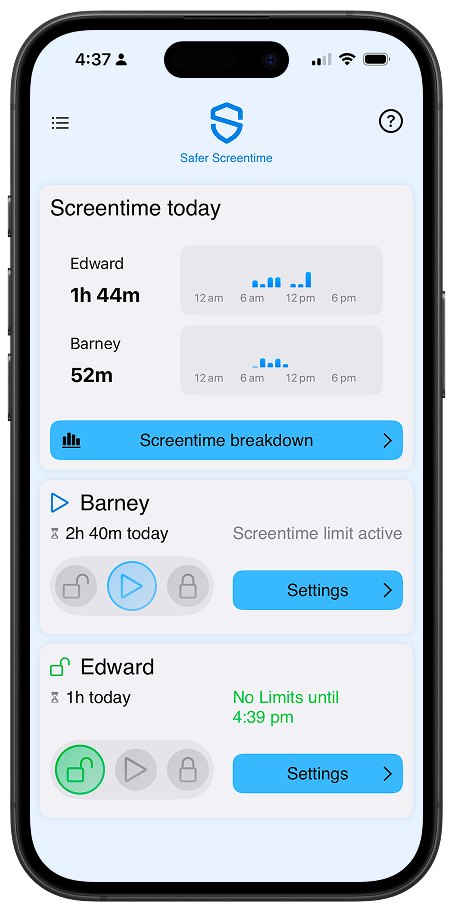
Why Safer?
Privacy-first
Built on Apple's Screentime API with no invasive proxies. Safer never sees your web or app activity data.
Smart
Screentime reports give you insights and Safer's features let you set healthy boundaries.Real-time updates, instant blocking, and dependable limits.
Affordable
$12.99/year. Professional parental controls without the premium price tag. Try it free before you commit.
See it in action
Simple settings protect your children from distractions during school
Parent dashboard gives you control at your fingertips
See how your kids are spending their time, see current limits and block or unblock their devices in real-time.
- ✓ Live updates throughout the day
- ✓ Add extra screentime or block apps
- ✓ Tap through to set detailed screentime limits


Block and unblock in real-time
Take immediate control from anywhere, when you need it most. From the parent dashboard you can block or unblock apps instantly on all your child's devices.
- ✓ Unblock apps as a reward
- ✓ Block apps when you need to
- ✓ Changes take effect within seconds
Set smart limits that work
Set daily time limits, block all apps overnight and during school hours. No temptations.
- ✓ Daily time limits with flexible scheduling
- ✓ Automatic downtime for sleep and homework
- ✓ School time restrictions
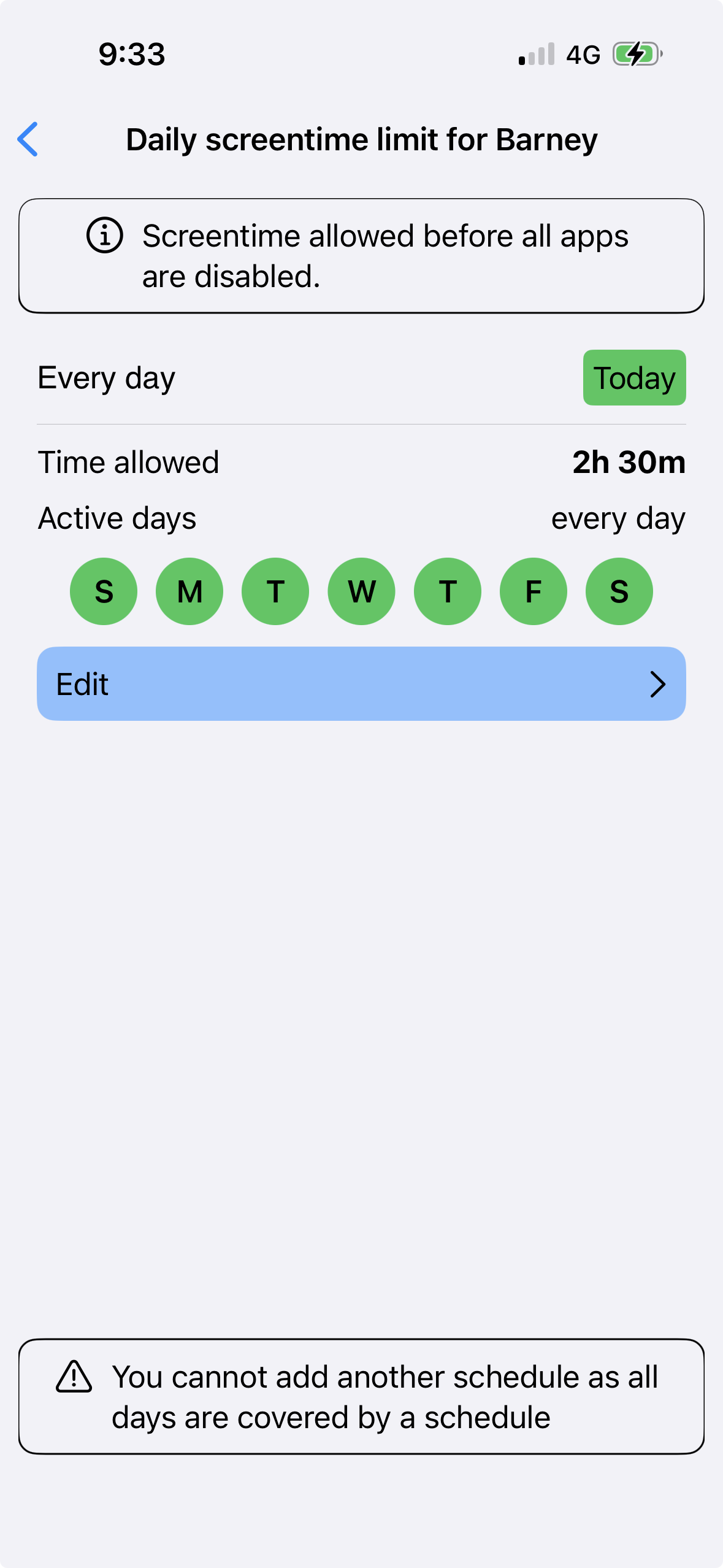
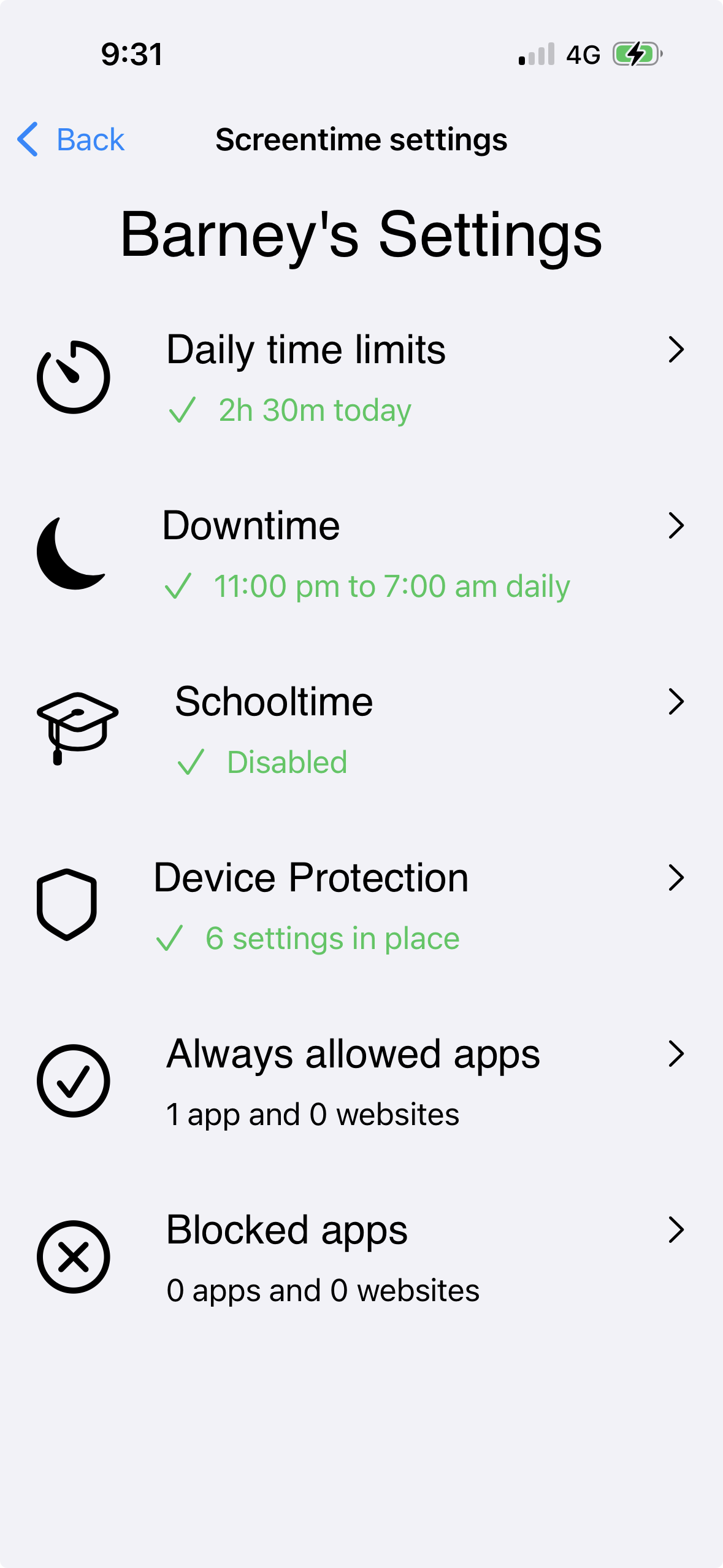
Detailed settings for each child
Customize time limits, downtime, school time, and app restrictions for each child individually. Different rules for different ages.
- ✓ Individual profiles for each child
- ✓ Age-appropriate restrictions
- ✓ Always allowed apps and websites
Detailed reports and insights
Understand your child's digital habits with detailed reports showing most used apps, usage patterns, and trends over time.
- ✓ Hourly usage breakdown
- ✓ Most used apps tracking
- ✓ Weekly and daily trends
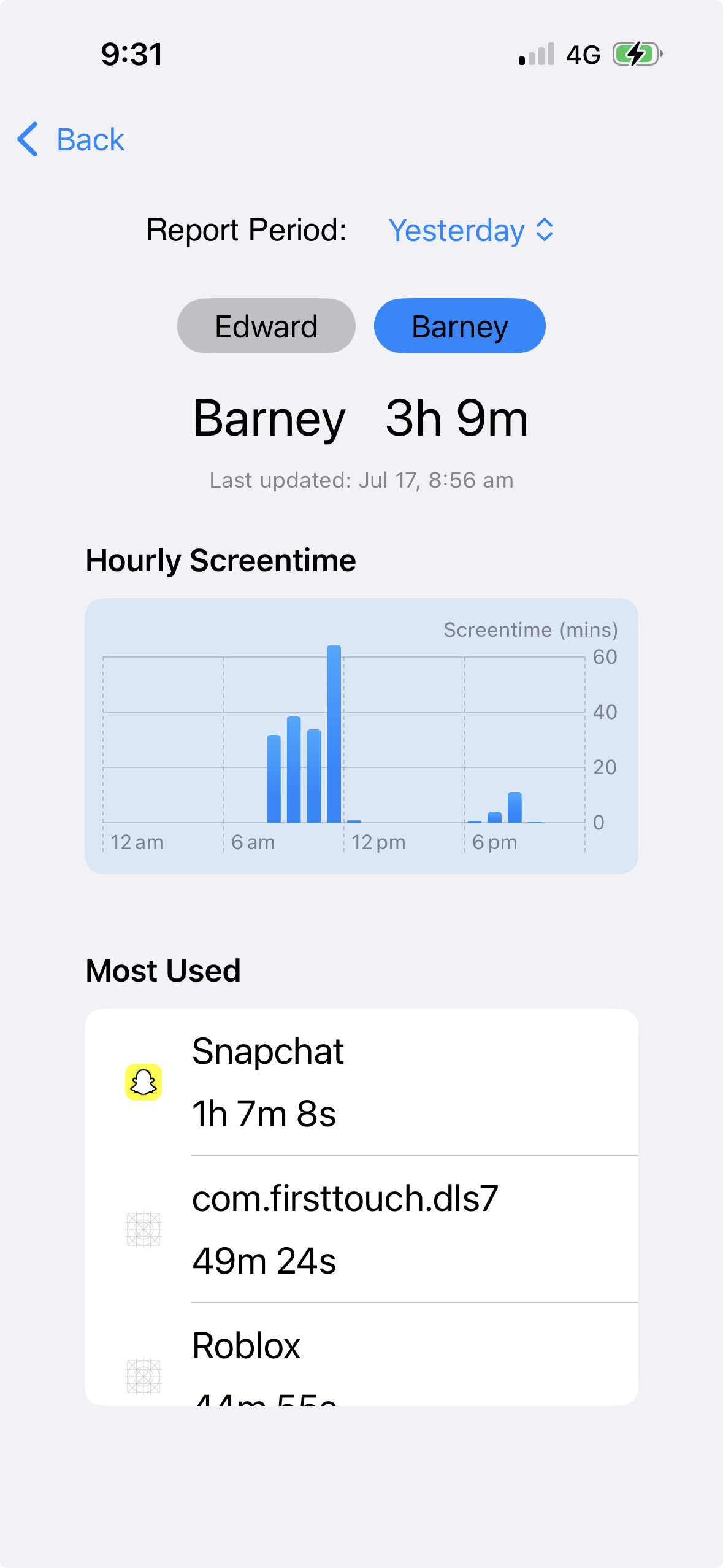
Built for iOS
Works seamlessly with Apple Family Sharing and Screen Time
Easy Setup
Install on both parent and child devices. Works with existing Apple ID.
Trusted by thousands of parents
See what parents are saying about how Safer Screentime has helped their families
Sarah
Mum of 2 (ages 8, 12)
"Finally, a screen time app that actually works! No more battles at bedtime. My kids know when their time is up, and the app handles it automatically."
Cam
Dad of 2 (ages 13, 16)
"Two weeks after installing Safer on my daughter's iPhone she had finished her first book in years. Love it."
Lisa
Mum of 1 (age 10)
"I love the ability to block all apps during schooltime. With no temptation my daughter is focusing better in class and talking to her friends more at recess."
Frequently asked questions
Everything you need to know about Safer Screentime
Do I need to install the app on my child's device?
Yes, Safer Screentime needs to be installed on both the parent's device and each child's device. This allows for real-time monitoring and immediate enforcement of screen time rules. Most parents get everything working within 10-15 minutes.
Can my kids bypass the screen time limits?
No, Safer has been battle-tested with digital native kids and over time it has been hardened so they cannot bypass it. For example, kids cannot uninstall Safer from their devices as it is protected by Apple's built-in Screen Time technology.
What age ranges work best with this app?
Safer Screentime works well for kids of all ages who have their own iPhone or iPad (or both!). It's particularly effective for ages 6-16, as you can customize settings based on maturity level. Younger kids benefit from simple time limits, while teenagers can have more flexible scheduling.
Is my family's data private and secure?
Absolutely. Safer is fundamentally different from other parental control apps:
- ✓ No proxies: Unlike competitors, we don't route your child's internet traffic through our servers
- ✓ Apple's technology: We use Apple's Screen Time framework, which is designed to protect privacy
- ✓ We literally can't see: The framework doesn't allow us to access your child's browsing history, search queries, or online activity
- ✓ Data stays local: Your family's usage data stays on your devices, managed by Apple
- ✓ No selling, no sharing: We never sell or share personal information
Other apps use proxies to monitor everything. Safer uses Apple's privacy-first approach. You get protection without surveillance.
How much does Safer Screentime cost?
Safer Screentime costs $12.99 per year. Competitive pricing compared to other parental control apps which are typically priced at $40.99 and $82.95 annually. We offer a free trial so you can test all features before committing.
What does Safer do?
Safer does two main things:
1) When time limits are reached, apps are automatically restricted.
2) Safer lets you choose settings that can protect your kids from harm, including preventing the installation of new apps and blocking adult websites.
Ready to take control?
Join thousands of parents who trust Safer Screentime to keep their families safer online